When you open a PDF file from Clio (or Google Drive), the file likes to open in your web browser as a preview. Here is how to force Chrome to open that PDF in Adobe Acrobat (or any default PDF application).
Open Chrome and in the address bar, type: chrome://plugins/
(Hit Enter)
Disable “Chrome PDF Viewer” and “Adobe Reader” (click “Disable” – disabled items appear to have a grey background)
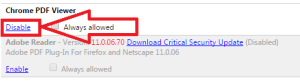 Continue reading “Open PDF Files from Clio in Adobe (not Chrome)”
Continue reading “Open PDF Files from Clio in Adobe (not Chrome)”
Superfish, Man-in-the-middle, and SSL
A new type of malware has been discovered that breaks SSL encryption, mainly to insert ads in your browsing. This “Superfish” style vulnerability means that even when you connect to your email, bank, 401(k), or even health insurance site, the connection is being re-routed on the fly to the bad guys servers but your browser will still show that green lock saying the connection is secure.
Uploading Client Documents to Google Drive / Clio
Please use the following instructions to upload your individual matters to Clio.
1. Open Google Chrome and browse to http://drive.google.com
2. Search your Matter Number. Click the drop down ‘search options’ and check “Search ****.com”. Hit Enter or click the Blue search button.

Continue reading “Uploading Client Documents to Google Drive / Clio”
Using Google Drive instead of Email Attachments

There are many reasons you may want to use your Google Drive to send a file to a client or colleague. It is a secure way to send very large files easily. In this post, I will outline how to set up Google Drive on your computer to sync your files to the cloud and how to share those files.
Traditional email is like sending a postcard. Every stop along the way (called “hops” on the Internet) can read everything on that postcard / email. This includes the email attachments. There are a few ways around this. You could ZIP encrypt your email attachment, but then a passphrase key must be exchanged separately. You could use PGP encryption for email, but that requires additional setup and configuration on both the sender and receiver’s end. Continue reading “Using Google Drive instead of Email Attachments”
Syncing Clio Files to your PC using “Add to My Drive”

You can use the “Add to My Drive” option in Google Drive web to automatically sync your Clio matter documents to your PC. First, you must install the Google Drive Sync for PC on your computer. Also, you need to update Google Drive web to “Experience the New Drive“. (Click the Settings gear and choose Experience the New Drive). All set? Ok, let’s go!
Continue reading “Syncing Clio Files to your PC using “Add to My Drive””
